

- #Visual basic editor password crack how to#
- #Visual basic editor password crack manual#
- #Visual basic editor password crack software#
- #Visual basic editor password crack code#
Thus, it is a complete package that generates a new password automatically.ģ.
#Visual basic editor password crack software#
Auto-Generates New VBA Password: The software takes the initiative to replace an old lost or forgotten password with a new password. Removal of Forgotten/Lost VBA Password: With the help of the VBA password remover tool, you can smartly remove lost or forgotten password from the VBA files and projects.Ģ. Apart from all this, the software is having some other benefits, which are mentioned below. It has a simple and user-friendly interface that even a novice user can also use without taking external help. It is strong enough to reset any type of VBA project password accurately. Using this amazing application, a user can easily remove password protection from Excel VBA. Even though, the user can opt for an automated solution named SysTools VBA Password Remover. If the above-stated are still, unable to access password-protected excel files. A Professional Solution to Remove VBA Project Password from Excel
#Visual basic editor password crack manual#
Important Note: The manual solution works when the password is within 7 characters only, if it exceeds 7 char, then try the second solution.
#Visual basic editor password crack code#
Step8: Finally, Click on OK for exit and you can see the VBA code is now accessible. Step7: You need to check the lock project for viewing once again and then, add the memorable password

Then delete the available passwords and unmark Lock Project for viewing box Step6: Once it’s completed, make right-click on VBA filename > hit on the properties option > and move to protection. Step5: Now, open VBA editor via Alt+F11 or in Hex Editor, and then, hit on OK button, at the time when the “Unexpected error (40230)” warning pops up. Step4: In the next step Open the file in MS Excel and click on Yes in case this warning pops up on the screen as “ The project file ‘D /ProtectedVBA.xls’ contains invalid key ‘ Dpx’.- Continue Loading Projects?” Step3: Modify it as “Dbx=” now save and close the file Some of them are discussed below in a descriptive manner.

With the help of this manual approach, a user can easily remove password from VBA in Excel 2016 or other versions without any hassle.
#Visual basic editor password crack how to#
How to Remove VBA Project Password from Excel With Manual Approach Also, the major reasons have been discussed. So here, now we are going to discuss a smarter approach to let users understand how to remove password from VBA project in excel 2003, 2007, 2010, 2013, and 2016.
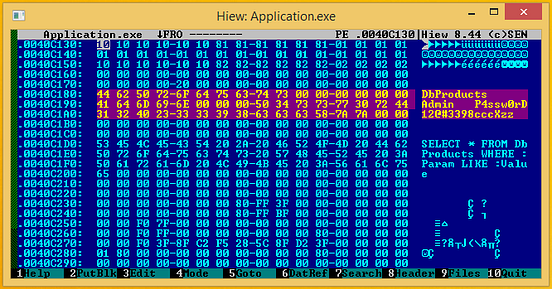
Please suggest me a suitable approach that will help to fix this issue.” Even I tried several times to recover password from Excel file when opening it, but I was not able to go through as it is displaying an error message. Although it contains all crucial files of my office and they were not accessing as well. “I have forgotten my VBA password of Microsoft Excel file. Before this, consider the following scenario that is taken from the forum site: Therefore, in this article, we are going to discuss a completely manual procedure you need to resolve this issue. Henceforth, there is always a possibility that you forgot or lost the password. This is why most users kept these files protected using a password. Further, it is a file format that is used for adding functionality to MS Office. This file involves the visual basic source code too. VBA is the file extension for Visual Basic being used with an office suite and some other programs like MS Excel, Word, Access, etc. Therefore, in the upcoming section, we will discuss manual tricks that will help to crack VBA project password from excel in an efficient way. Are you searching for a reliable solution for how to remove VBA project password from excel? Have you lost or forgotten the password that you set on your word documents in 2003, 2007, 2010, 2013 & 2016? So, here we cover the best solution to unlock VBA password in Excel.


 0 kommentar(er)
0 kommentar(er)
